

Chapter 1 Databases and the Internet
This section describes the essential concepts for working with PowerDynamo.
To move from one page of a document to another page, or to another document on the same or another Web site, the user clicks a hyperlink (usually just called a link) in the document shown in their Web client. Documents and locations within documents are identified by an address, defined as a Uniform Resource Locator, or URL. The following URL illustrates the general form:
http://www.sybase.com/productsl
or
http://www.sybase.com/inc/corpinfo/mkcreate.html
URLs contain information about which server the document is on, and may also specify a particular document available to that server, and even a position within the document. In addition, a URL may carry other information from a Web client to a Web server, including the values entered into fields in an HTML form.
For more information about URLs and addresses on the Web, see the material on the World Wide Web Consortium pages, at the following address:
http://www.w3.org/pub/WWW/Addressing/
When a user clicks a link on a document on their Web client, the URL is sent to the server of the indicated Web site. The Web server locates the document, and sends the HTML to the Web client across the network.
As Figure 1-1 illustrates, information is stored at Web sites. Access to the information is managed by a Web server for the site. Users access the information using Web clients, which are also called browsers.
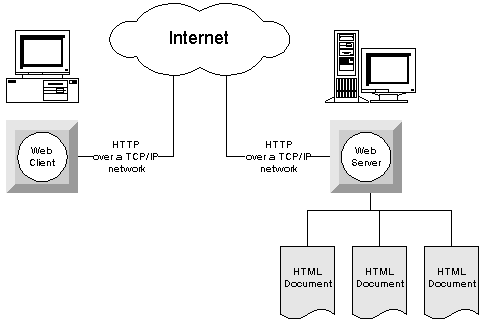
Information on the Web is stored in documents, using a language called HTML (HyperText Markup Language). Web clients must interpret HTML to be able to display the documents to a user. The protocol that governs the exchange of information between the Web server and Web client is named HTTP (HyperText Transfer Protocol).
HTML documents can include graphics or other types of data by referencing an external file (for example, a GIF or JPEG file for a graphic). Not all these external formats are supported by all Web clients. When the document contains such data, the Web client can send a request to the Web server to provide the relevant graphic. If the Web client does not support the format, it does not request the information from the server.
In a file-based Web site, each resource is a separate file. For large Web sites, this leads to management problems. For example, maintaining current copies of hundreds or thousands of different resources in separate files is difficult enough; maintaining the links between these resources is even more challenging.
Another problem is that many Web sites contain information that is dynamic--pricing information, for example, or employee information on an organization's intranet. Maintaining such information in HTML files in addition to the database where it resides is a huge task.
For these and other reasons, linking databases to the Web is increasingly the solution of choice for management of large Web sites and management of dynamic content. Database storage of Web information can either replace or complement file storage of Web resources.
| Copyright © 2001 Sybase, Inc. All rights reserved. |

| |