

Chapter 28 Configuring Custom Java Class Lists
In Java, a class loader is a Java class that loads the Java classes used by an application. Most applications use the Java system class loader, which loads classes from the directories and JAR files specified by the CLASSPATH environment variable.
EAServer uses custom Java class loaders to allow refreshing the Web application classes and Java components, and to load classes from directories and JAR files that are not specified in the CLASSPATH environment variable. This feature allows you to add or modify classes without restarting the host server.
You can configure custom class loading at these levels:
The package, application, and server custom class lists are useful when many components and Web applications share common utility classes. By custom loading these classes at a higher level, you avoid the overhead incurred by custom-loading many copies of the same class.
Each component, Web application, application, and package running in EAServer has a custom class loader associated with it. The EAServer class loaders are organized hierarchically, so that every class loader except the server class loader has a parent. This relationship is shown in the following figure:
Figure 28-1: EAServer class loader hierarchy
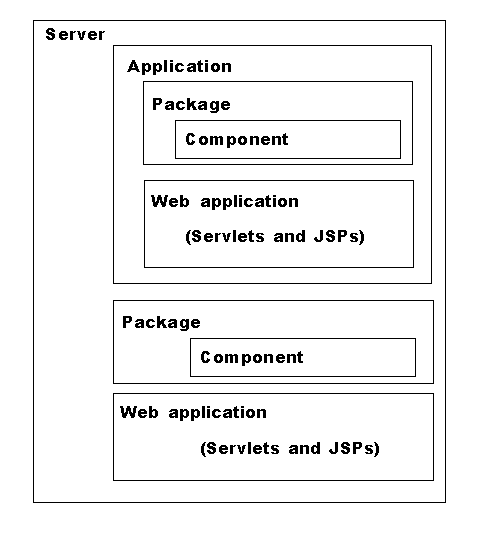
When you specify the same class at multiple levels, it is always loaded at the highest possible level. For example, if you specify Java package X in a component's class list and the server's class list, classes in package X are loaded by the server class loader.
While EAServer's custom class loaders allow installation and refresh of application classes, there are issues to be aware of:
Class loader errors will be recorded in the server log file, and include the following Java exceptions:
To troubleshoot class loader problems, you can enable custom
class loader tracing by setting the server property com.sybase.jaguar.server.classloader.debug
to true
using
the All Properties tab in the Server Properties dialog box.
| Copyright © 2002 Sybase, Inc. All rights reserved. |

| |